When you have finished customizing your road trip and you are ready to proceed with the booking, simply click on the red “Book” button on the top right of the screen.
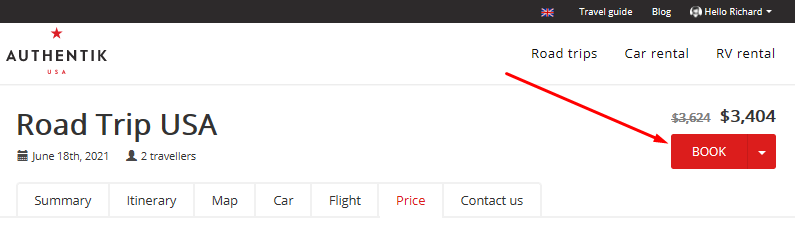
You will be directed to a secure online payment form to pay the deposit that will guarantee your booking.
The details for payment are as follows:
Deposit: 20% of the total amount
Balance: Payable 60 days before your departure date
When you click on “Book”, you will first need to provide information about each traveller (gender, first and last name, date of birth).
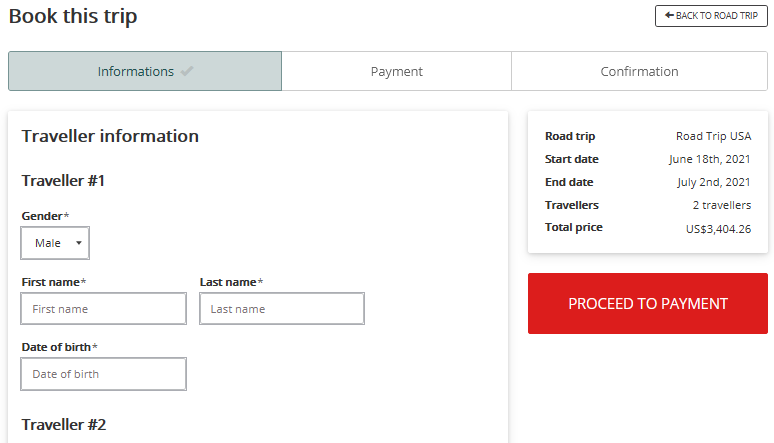
Once all the information has been entered, click on the red “Proceed to payment” button. You will be directed to a secure payment form for payment of the deposit amount (20%). If the full amount is requested, that means your departure is less than 60 days away.
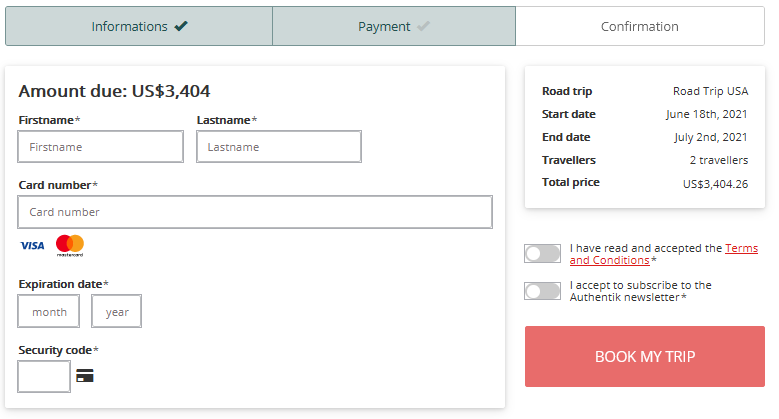
Once you complete the form, you must accept the Terms of Sale and click on the red “Book my trip” button. And you're all set!
You will then receive an email confirming your booking and that booking requests have been sent to all the accommodations and other service providers. In addition, you will be able to follow the bookings in your Client Space, print your roadbook, and much more.
---
Other tutorials on planning your road trip
- How do I choose my road trip?
- How do I customize my road trip?
- How do I calculate my price?
- How do I use my Client Space after booking?











